Routing Device-Level View
The device-level view provides a graphical visualization of routes associated with a specific device. The route paths and the interfaces, which route them are indicated by arrows. The directional arrows are also color coded to indicate whether the route is a static route or derived from a particular routing protocol.
The upper portion of the screen shows the device’s route table in tabular format. You can also apply a filter to display routes based on specific protocols and/or destinations.
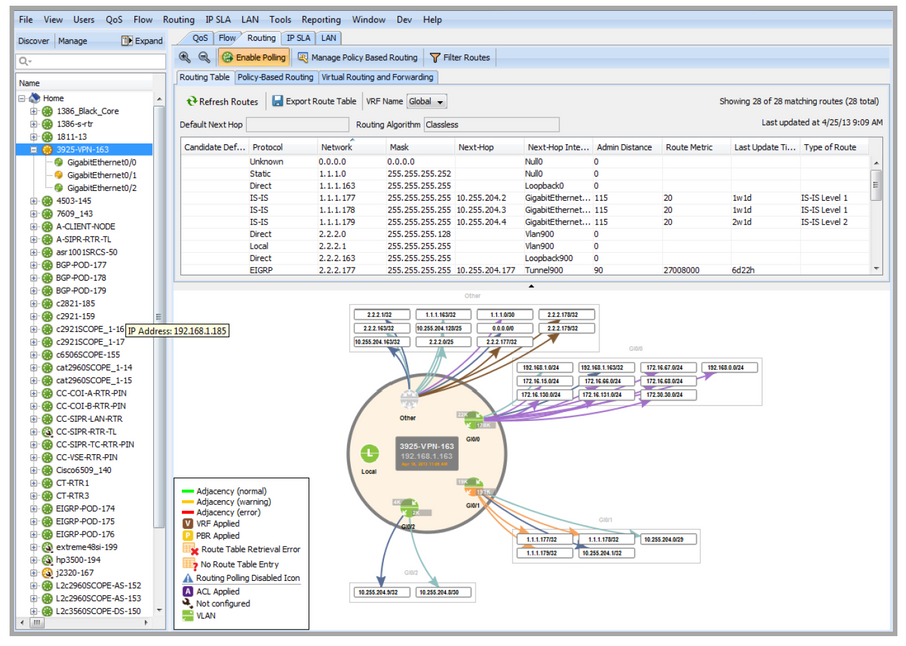
NOTE: There is no interface-level view on the Routing tab. Clicking on an interface will bring up the device-level view for the router associated with that interface.